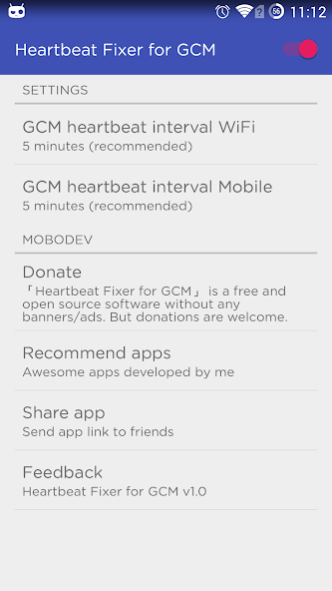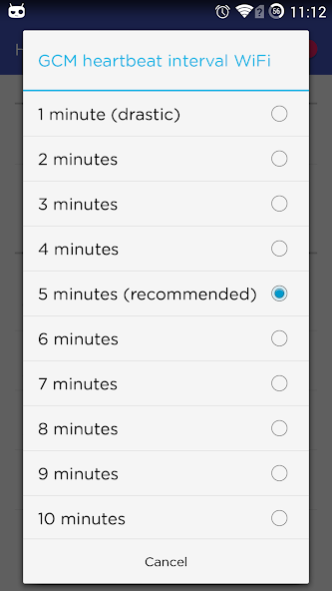Heartbeat Fixer for GCM 1.6
Free Version
Publisher Description
Have you ever experience Push Notification Delay , missing something important. Here is the tool for fixing the issue which is caused by the improper default GCM heartbeat interval time.
Join MoboDev App Beta Test Community, where you can find the most recent beta version release of this App. https://plus.google.com/communities/114221900914843647467
The root cause
The detailed discussion of this issue can be found at https://productforums.google.com/forum/#!msg/nexus/fslYqYrULto/lU2D3Qe1mugJ
How does this application fix this issue?
Basically this application allows you to configure the interval of GCM heartbeat, keeping the connection alive, and improving the reception of notifications.
Will this application consume too much power?
According to my test, the battery should not be much impacted over a day.
Notice
If you have problems or questions, please send me an email(yutouji0917@gmail.com) instead of REPORT BUG AS REVIEW
Source code
This applications is open source and you can find the source code @GitHub here: https://github.com/shaobin0604/HeartbeatFixerForGCM
Donate
You can donate money to support the development via Google Play in-app Billing.
About Heartbeat Fixer for GCM
Heartbeat Fixer for GCM is a free app for Android published in the System Maintenance list of apps, part of System Utilities.
The company that develops Heartbeat Fixer for GCM is MoboDev. The latest version released by its developer is 1.6.
To install Heartbeat Fixer for GCM on your Android device, just click the green Continue To App button above to start the installation process. The app is listed on our website since 2018-10-19 and was downloaded 16 times. We have already checked if the download link is safe, however for your own protection we recommend that you scan the downloaded app with your antivirus. Your antivirus may detect the Heartbeat Fixer for GCM as malware as malware if the download link to io.github.mobodev.heartbeatfixerforgcm is broken.
How to install Heartbeat Fixer for GCM on your Android device:
- Click on the Continue To App button on our website. This will redirect you to Google Play.
- Once the Heartbeat Fixer for GCM is shown in the Google Play listing of your Android device, you can start its download and installation. Tap on the Install button located below the search bar and to the right of the app icon.
- A pop-up window with the permissions required by Heartbeat Fixer for GCM will be shown. Click on Accept to continue the process.
- Heartbeat Fixer for GCM will be downloaded onto your device, displaying a progress. Once the download completes, the installation will start and you'll get a notification after the installation is finished.